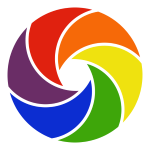Multi brosubsc gen что за вирус
Касперский обнаружил вирус и выдает такое сообщение:
Обнаружено активное вредоносное программмное обеспечение:
Троянская программа: System Memory : Trojan.Multi.GenAutorunReg.a
И предлагает лечить с перезагрузкой.
Но все бесполезно. После лечения и перезагрузки появляется то же сообщение об активном заражении
А меня перебрасывает на этот сайт:
Whiteads.men
![]()
После выполнения скрипта компьютер перезагрузится.
Полученный архив отправьте при помощи этой формы
"Пофиксите" в HijackThis (некоторые строки могут отсутствовать):
- Скачайте AdwCleaner и сохраните его на Рабочем столе.
- Запустите его (в ОС Vista/Windows 7, 8, 8.1, 10 необходимо запускать через правую кн. мыши от имени администратора), нажмите кнопку "Scan" ("Сканировать") и дождитесь окончания сканирования.
- Когда сканирование будет завершено, отчет будет сохранен в следующем расположении: C:\AdwCleaner\AdwCleaner[S1].txt .
- Прикрепите отчет к своему следующему сообщению.
Подробнее читайте в этом руководстве.
![]()
- Когда сканирование будет завершено, отчет будет сохранен в следующем расположении: C:\AdwCleaner\AdwCleaner[S1].txt .
- Прикрепите отчет к своему следующему сообщению.
Привет!
Я в прошлый раз запускал те утилиты, что Вы мне указали, и тогда были результаты:
1) AVZ нашел и удалил вот такой файл:
C:\Users\User\AppData\Local\unityp\unityp.exe
2) HijackThis нашел вот эту строку и я пофиксил её:
O22 - Task: pnIxobGIUDXdNt - C:\Windows\system32\rundll32.exe "C:\Program Files (x86)\TwPufLOWyrxU2\EIxQJzViKVRLW.dll",#1
Я к этому сообщению прикрепляю файл quarantine_old.zip оставшийся от прошлого запуска.
Сегодня я запустил AdwCleaner (файл "AdwCleaner[S1].txt" я тоже прикрепляю, как и файл
"AdwCleaner[S0].txt" - я так понимаю, он остался с прошлого запуска), но сегодня, похоже,
AdwCleaner никого не поймал.
Я запустил после этого по предыдущим инструкциям еще раз и AVZ, и HijackThis, но они тоже ничего не поймали (нет тех строчек, которые я привёл и которые в прошлый раз возникали из ниоткуда после успешного лечения).
+ лог от HijackThis
![]()
Скачайте Farbar Recovery Scan Tool и сохраните на Рабочем столе.
Примечание: необходимо выбрать версию, совместимую с Вашей операционной системой. Если Вы не уверены, какая версия подойдет для Вашей системы, скачайте обе и попробуйте запустить. Только одна из них запустится на Вашей системе.
Запустите программу. Когда программа запустится, нажмите Yes для соглашения с предупреждением.
Отметьте галочкой также "Shortcut.txt".
Нажмите кнопку Scan.
После окончания сканирования будут созданы отчеты FRST.txt, Addition.txt, Shortcut.txt в той же папке, откуда была запущена программа. Прикрепите отчеты к своему следующему сообщению.
Подробнее читайте в этом руководстве.
![]()
![]()
Дело в том, что Касперский не сразу после перезагрузки выдает это сообщение.
Может пройти 10 минут, а может и 30
Я напишу вам позже, проявился ли вирус или нет.
В ваших рекомендациях, мне было необходимо, удалить свой новый браузер Орбитум .
Я могу его снова установить? Заражение произошло задолго до его устанвки.
![]()
![]()
И пока финальные рекомендации, если все пойдет хорошо
Подготовьте лог лог SecurityCheck by glax24
Привет!
Прошло уже три дня после лечения и проблемы с вирусом больше нет!
Сделал, что указано у вас в инструкциях и высылаю файл.
Архив отправлен через сайт, вот сведения о нем: MD5: 17430881EA9CA2EE2FB932CD7DD0BAFB
Как удалить Trojan.multi.genautorunbits.a (рекомендуемые шаги)
Trojan.multi.genautorunbits.a – очень хитрый вредоносный код и компьютерная инфекция, принадлежащая семейству троянских коней. Он был идентифицирован специалистами по безопасности Cyber. По их словам, этот вирус попадает на ваш компьютер из вредоносных онлайн-источников и заражает все ваши ПК. Он истощает мощь процессоров и графических процессоров и мгновенно снижает общую производительность вашего компьютера. Он может подключать ваши ПК к удаленному серверу и позволяет хакеру обращаться к вашему компьютеру по-своему. Для получения более подробной информации вы должны полностью прочитать эту статью.
Trojan.multi.genautorunbits.a обнаруживается как вирус троянской кошки исследователем безопасности
Этот пресловутый вирус небезопасен для обеспечения конфиденциальности и безопасности вашего компьютера. Это неприятно на вашем компьютере и блокирует безопасность вашей системы. Он отключает ваше законное приложение, работающее в вашей системе, например, панель управления, редактор системного реестра, антивирусное программное обеспечение, безопасность брандмауэра и другие приложения, которые вызывают серьезные проблемы. Он внедряет вредоносные коды в каждое место вашего компьютера и развращает все файлы вашего жесткого диска. Он способен заражать / повреждать ваши файлы, включая базы данных, документы, текст, ppt, xlx, css, html, pdf, изображения, аудио, видео, игры и другие файлы вашего компьютера. Когда вы попытаетесь открыть такие зараженные файлы, вы получите сообщения об ошибках на экране вашего компьютера.
Trojan.multi.genautorunbits.a влияет на ваш онлайн-опыт. Он захватывает ваш основной браузер и изменяет его настройку по умолчанию. Он принудительно перенаправляет ваш браузер на подозрительные или сторонние веб-сайты, которые постоянно распространяют вредоносные объявления или всплывающие окна в вашем браузере. Это искажает некоторые неподдельные функции вашего браузера и изменяет его настройки реестра. Он показывает фиктивные результаты в вашем браузере. Он отображает поддельные сообщения оповещений, уведомление, предлагает рекламу, рекламные объявления в вашем браузере, которые могут слишком сильно прервать вас во время онлайн-серфинга. Вы должны немедленно сканировать свой компьютер с помощью очень прочной антивирусной программы, которая имеет возможность удалять все нежелательные файлы и вирусы с вашего компьютера.
Как ваша система заражается от Trojan.multi.genautorunbits.a?
Это очень неприятный вирус, который использует вредоносные трюки для установки на ПК. Он в основном попадает на ваш компьютер с зараженных CD, DVD, USB-накопителей, SD-карт и других. Он может прийти в ваших ПК по электронной почте спам-сообщения, вложения, подозрительных или в тексте ссылки, вредоносные объявления или всплывающие окна, свободное программное обеспечение, программное обеспечение трещины, файл сети обмена, разгружены, кино, музыки, игр и PDF, порно или торрент сайтов, взломали веб-сайты и многие другие трюки. Вы можете выбрать рекомендуемые настройки пользовательских / предварительных настроек для установки бесплатного программного обеспечения на вашем компьютере. Если эти параметры не заданы, вы можете отменить процесс установки. Вероятность избавиться от Trojan.multi.genautorunbits.a с помощью нашего простого решения для удаления.
План а: избавиться от Trojan.multi.genautorunbits.a с ручным процессом (рекомендуется кибер экспертов и топ техников только)
План б : удалить Trojan.multi.genautorunbits.a с ПК Windows, используя средство автоматического удаления (сейф и легко для всех пользователей ПК)
Перед выполнением ручного процесса, есть несколько вещей, которые должны быть подтверждены. Во-первых, это, что вы должны иметь технические знания и Рик опыт удаления ПК вредоносных программ вручную. Необходимо иметь глубокие знания записей системного реестра и файлов. Должны иметь возможность отменить неправильные шаги и должны знать возможные негативные последствия, которые могут возникнуть из вашей ошибки. Если вы не выполняете эти базовые технические знания, план будет очень рискованно, и его следует избегать. В таком случае он настоятельно рекомендуется включить для Plan B, который легче и поможет вам обнаружить и удалить Trojan.multi.genautorunbits.a легко с помощью автоматического инструмента. (С SpyHunter и RegHunter)
4. Выберите Trojan.multi.genautorunbits.a и щелкните правой кнопкой мыши, чтобы удалить его. Аналогичным образом другие подозрительные программы и файлы можно исключить аналогичным образом.
На Chrome: Открыть Google Chrome > нажмите меню Chrome > выберите Инструменты > щелкните расширение > выберите Trojan.multi.genautorunbits.a расширения > корзину 
На Firefox: Откройте Firefox > перейти на правом углу, чтобы открыть меню браузера > выберите Дополнения > выбрать и удалить расширения Trojan.multi.genautorunbits.a 
3. Обнаружение записи реестра, созданные Trojan.multi.genautorunbits.a и тщательно удалить их по одному
1. Нажмите на кнопку Загрузить, чтобы безопасно скачать SpyHunter.
2. Запустите SpyHunter-Installer.exe установки SpyHunter, с помощью установщика программного обеспечения Enigma. 
3. После завершения установки получает SpyHunter для сканирования компьютера и поиск глубоко, чтобы обнаружить и удалить Trojan.multi.genautorunbits.a и связанные с ней файлы. Любые вредоносные программы или потенциально нежелательные программы автоматически получить отсканированы и обнаружены. 
Шаг 2. Используйте RegHunter для максимизации производительности ПК
1. Нажмите, чтобы скачать RegHunter вместе с SpyHunter
2. Запустите RegHunter-Installer.exe для установки RegHunter через установителя 
После завершения процесса установки получает нажмите проверки для параметра реестра ошибок. Будут получать обнаружены подозрительные параметры реестра и системных ошибок. 
быстро будет получить завершен процесс сканирования. Нажмите на кнопку исправить все ошибки, чтобы исправить реестр поврежден и уничтожены Trojan.multi.genautorunbits.a. 
Parasite may reinstall itself multiple times if you don't delete its core files. We recommend downloading ComboCleaner to scan for malicious programs installed with it. This may save you hours and cut down your time to about 15 minutes.
More information about ComboCleaner and steps to uninstall. Please review ComboCleaner's EULA and Privacy Policy. Keep in mind, only ComboCleaner’s scanner is free. If it detects a malware, you'll need to purchase its full version to remove it.
Trojan.Multi.Brosubsc.gen
On this page, we will talk about the best ways to remove one recently reported Trojan Horse infection that is known as Trojan.Multi.Brosubsc.gen. In case that your system has been secretly invaded by Trojan.Multi.Brosubsc.gent, our “How to remove” team has prepared a detailed removal guide below with exact instructions about its elimination.
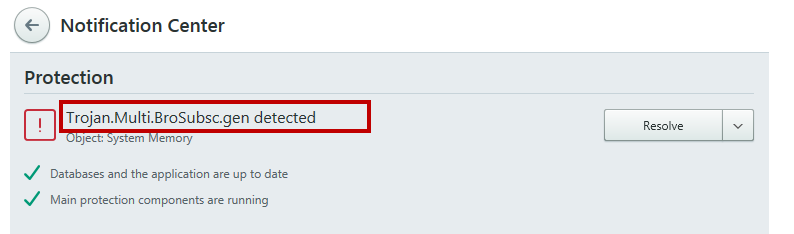
The web space is not safe and every computer should be aware of this fact. There are different types of threats out there and one wrong click may land you a nasty Ransomware, a Spyware or another stealthy virus before you know it. And while most of the Internet infections have a specific criminal task that they are specialized in, the representatives of the Trojan Horse family are very versatile. These threats can perform different criminal tasks depending on what exactly the crooks want to achieve with them. That’s why you can never be sure what kind of damage such an infection may cause. In some cases, the Trojan-based virus may be programmed to corrupt your system, in others, it may damage your data, target your personal information, steal your passwords or banking details and launch hidden harmful processes in the background of your OS. There are also instances where the Trojan may be set to spy on its victims and to blackmail them. It is also not excluded that such a malware virus may be used for different actions of fraud, distribution of spam, other viruses and different scam campaigns. From all that we said, you can easily understand why getting infected with a Trojan is one of the worst things that may happen to your computer. If such a thing really happens, however, don’t get panicked. These threats are indeed very stealthy and challenging to deal with but there are certain methods which can help you remove them and save your system.
Trojan Multi Brosubsc Gen
A trojan named Trojan multi bro subsc gen is recognized by some antivirus progams but keeps popping up. Also when Trojan multi bro subsc gen pop up occurs you are not able to access Windows Task Manager it just display nvapi.dll error and other similar errors as if it isn’t able to load it.
One of the main reasons Trojans tend to be such a major pain in the neck is their ability to mimic regular system processes and files and to hide deep in the system without triggering any symptoms. Even a computer expert may get tricked by this kind of malware and its advanced disguise and that’s why it is generally not a good idea to experiment with your malware-removal skills if you don’t know what exactly you are doing. The best way to remove such a threat is to run a full scan with a reliable antivirus software or a professional removal tool such as the one on this page. The manual removal guide is also an option but only in case that you are very sure which are the infected files that you need to remove. Otherwise, you may risk the health of your system by deleting something vital and causing more harm than good.
The future protection is also important because, as we mentioned above, the Internet is full of nasty pieces of malware. That’s why, apart from investing in a good security program, it is also a good idea to avoid some of the most common malware transmitters such as spam, torrents, illegal websites, sketchy ads, shady emails from unknown senders and different free attachments.
SUMMARY:
| Name | Trojan.Multi.Brosubsc.gen |
| Type | Trojan |
| Danger Level | High (Trojans are often used as a backdoor for Ransomware) |
| Symptoms | Due to lack of symptoms, this malware is best detected with the help of a trusted malware-removal tool. |
| Distribution Method | Insecure web locations, spam, malicious emails and attachments, Malvertising, torrents, adult sites. |
| Detection Tool | |
| File Size: Please Choose a File | |
| File Type: | |
| Detection ratio: |
Scan Results
| Virus Scanner | Result |
|---|---|
| ClamAV | |
| AVG AV | |
| Maldet |
Scan Results
A fter you open their folder, end the processes that are infected, then delete their folders.
Note: If you are sure something is part of the infection – delete it, even if the scanner doesn’t flag it. No anti-virus program can detect all infections.

Hold together the Start Key and R . Type appwiz.cpl –> OK.

You are now in the Control Panel . Look for suspicious entries. Uninstall it/them . If you see a screen like this when you click Uninstall , choose NO:


To remove parasite on your own, you may have to meddle with system files and registries. If you were to do this, you need to be extremely careful, because you may damage your system.
If you want to avoid the risk, we recommend downloading ComboCleaner
a professional malware removal tool.
Type msconfig in the search field and hit enter. A window will pop-up:

Startup —> Uncheck entries that have “Unknown” as Manufacturer or otherwise look suspicious.
- Remember this step – if you have reason to believe a bigger threat (like ransomware) is on your PC, check everything here.
Hold the Start Key and R – copy + paste the following and click OK:
notepad %windir%/system32/Drivers/etc/hosts
A new file will open. If you are hacked, there will be a bunch of other IPs connected to you at the bottom. Look at the image below:

If there are suspicious IPs below “Localhost” – write to us in the comments.

Type Regedit in the windows search field and press Enter.
Once inside, press CTRL and F together and type the virus’s Name. Right click and delete any entries you find with a similar name. If they don’t show up this way, go manually to these directories and delete/uninstall them:
If the guide doesn’t help, download the anti-virus program we recommended or try our free online virus scanner. Also, you can always ask us in the comments for help!
Trojan.Multi.Brosubsc.gen – a Trojan virus that is mostly active in Russia and drops advertising content even when the infected web browser is disabled
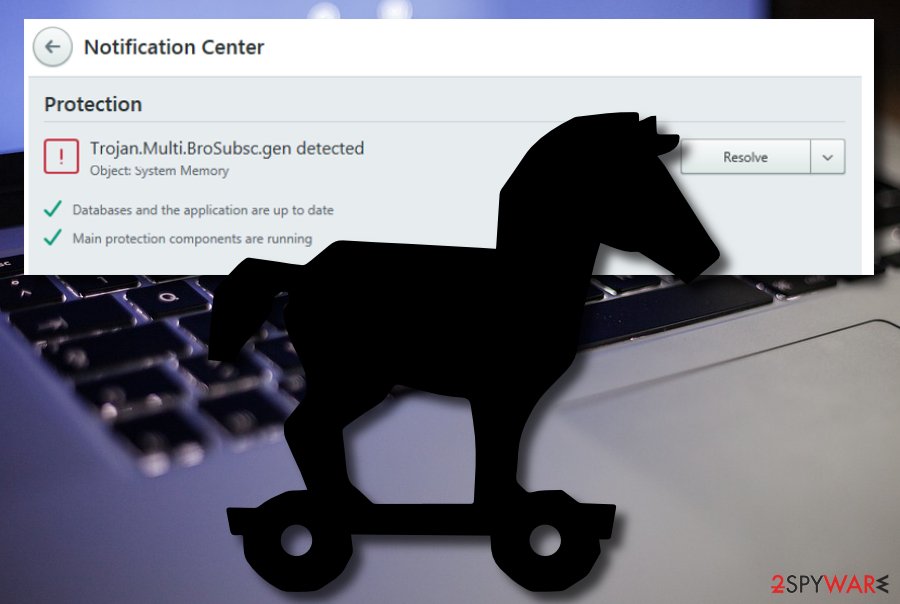
Trojan.Multi.Brosubsc.gen is malware that can disable antivirus protection to stay persistent and undetected for a longer period of time
Trojan.Multi.Brosubsc.gen is malware that has a complex functionality, including web browser attack. The Trojan horse [1] can invade any type of web browser such as Chrome, Firefox, Explorer, or Safari and start displaying intrusive pop-up notifications, according to Kaspersky researchers. [2] The biggest number of victims has been spotted in Russia while Trojan.Multi.Brosubsc.gen virus also was found attacking users from Brazil, India, Kazakhstan, Ukraine, Mexico, Algeria, Saudi Arabia, France, and Vietnam.
Trojan.Multi.Brosubsc.gen is capable of deactivating the Windows Task Manager, so when you are infected with this particular parasite, you will receive the nvapi.dll error message while trying to open the Task Manager service. Furthermore, the malware can disguise as legitimate processes and run malicious tasks in the computer's background. This makes it unnoticeable for a longer period of time and more persistent. Trojan.Multi.Brosubsc.gen can initiate any types of activities such as the installation of other malware, recording personal information and technical details that are stored on the infected device, stealing passwords, swindling money from users' bank accounts, and so on.
| Name | Trojan.Multi.Brosubsc.gen |
|---|---|
| Type | Trojan virus/malware |
| Victims | According to Kaspersky researchers, the biggest number of victims was discovered in Russia. Other affected countries include Brazil, India, Kazakhstan, Ukraine, Mexico, Algeria, Saudi Arabia, France, and Vietnam |
| Activities | Once the malware gets installed on the computer system, it can initiate any types of activities such as the installation of other malware, gathering private data about the users, stealing passwords, swindling money, etc. |
| Features | The Trojan horse shows very little symptoms when it infects the targeted computer system. However, some users can spot the increase of the CPU power level, suspicious entries injected in the Windows Registry, slow computer work, windows struggling to maximize and minimize, etc. |
| Distribution | Parasites such as trojans are often distributed through email spam messages and the malicious attachments that get clipped to these emails. Furthermore, you can receive malware on your computer system if you have downloaded a fake update, installed cracked software, or clicked on a malicious advertisement |
| Elimination | You can remove the malware from your Windows computer with reliable antimalware software. If you are having some trouble with this process, you should try disabling malicious tasks and activities with the help of Safe Mode with Networking or System Restore |
| Fix software | If you have discovered any compromised areas on your device, you should try fixing them with reliable repair software such as Reimage Reimage Cleaner Intego or any other similar tool |
Users have been complaining that Trojan.Multi.Brosubsc.gen is a hard form of malware to remove. [3] Nevertheless, the Trojan virus can end up disabling your antivirus security tool and it might not be able to discover the parasite. This way the threat enhances its persistence and makes sure that the user has a hard time to eliminate it.
Furthermore, Trojan.Multi.Brosubsc.gen can run as a legitimate-looking process in the Windows Task Manager, e.g. web browser, popular software or service, etc. However, this malware version disables the Task Manager section and you will not be able to open it and discover all of the questionable executables that were added.
To continue, Trojan.Multi.Brosubsc.gen can insert rogue and malicious entries into the Windows Registry that might cause severe damage to the Windows computer system. However, if you do not enter this section and recognize the questionable registry keys, you might not be able to notice the Trojan horse for a long period of time.
Often, trojans are such types of cyber threats that show very little signs of infection, so they can hide in the computer system for days, weeks, and even more. However, if you are an accurate user, you might spot some small changes on your PC that were initiated by Trojan.Multi.Brosubsc.gen:
- Your computer is operating slower than before.
- Programs became sluggish while launching and running.
- Windows are minimizing and maximizing slower than ever.
- You have encountered an increased energy level of your CPU power.

Trojan.Multi.Brosubsc.gen is a dangerous Trojan virus that attacks web browsers and starts displaying advertisements even when the apps are inactive
Trojan.Multi.Brosubsc.gen can aim to perform a big variety of malicious and dangerous activities on your Windows computer. It is known that the malware attacks web browsers and uses them for pushing advertisements on the device screen. Nevertheless, the advertising activity can still persist even when the browser is not in use.
Furthermore, Trojan.Multi.Brosubsc.gen can aim to steal passwords that are stored in your web browsers and computer system. Afterward, the virus can use them to connect to your banking accounts and swindle money or get into your social media accounts and send malicious messages to your entire friends list.
However, this is still not all that might come after the appearance of Trojan.Multi.Brosubsc.gen. This parasite can record all of the sensitive information that is saved on the attacked computer and use it for illegitimate purposes such as identity theft or putting up the details for sale on some dark web markets where they become accessible to various crooks.
Also, Trojan.Multi.Brosubsc.gen can install other malicious products to the computer system. In most cases, trojans are known to pass others of its kind with a specific capability, for example, cryptocurrency mining or file-encrypting cyber threats (ransomware) that aim to lock up all the data on the infected PC and demand a ransom for its release.
If you have discovered the trojan on your machine and do not know how to get rid of it, we are here to help. Trojan.Multi.Brosubsc.gen removal might be a complex process to complete and you are likely to need to boot your computer in Safe Mode with Networking or access System Restore first.
Afterward, you should download and install a reliable antivirus tool that will help you to remove Trojan.Multi.Brosubsc.gen via automatic technique. You should not try to eliminate the malware on your own as you might make some mistakes and the dangerous parasite would be likely to appear via the next computer boot-up process.
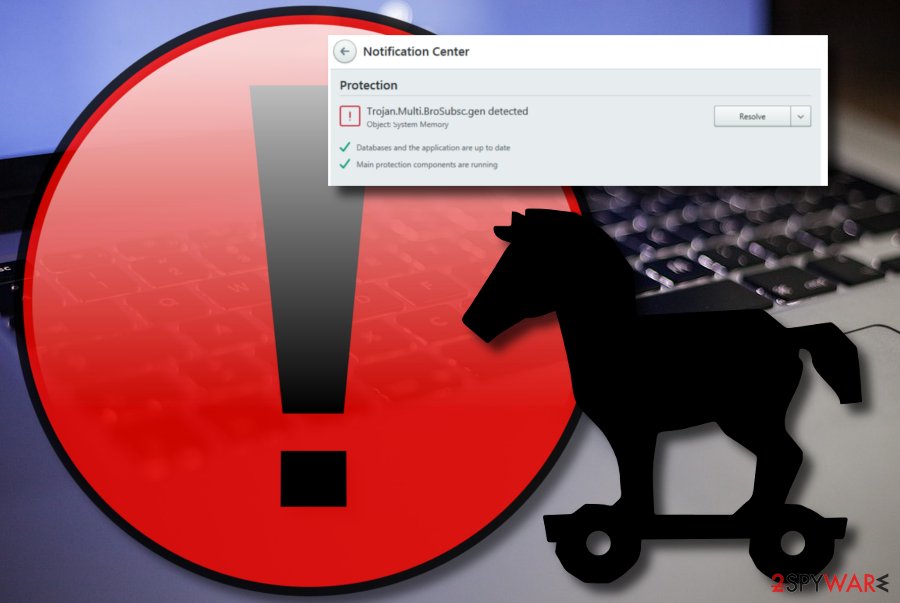
Virus installation happens when security measures are not followed
According to cybersecurity specialists from Virusai.lt, [4] malware installation occurs when users do not follow all of the recommended security measures and fail to protect their computer systems properly. One of the most popular virus distribution sources is known to be email spam that travels together with clipped attachments or inserted hyperlinks that execute the malicious payload once enabled.
You should beware of unrecognizable messages that reach your inbox or spam section. Always investigate the sender, check the content for grammar mistakes, and never open a clipped attachment without performing a malware scan first.
Furthermore, malware such as trojans can get downloaded from software cracks that come from pirating networks such as The Pirate Bay, eMule, BitTorrent, and others. Avoid using these sources for getting your wanted products and better visit websites that you can trust and are run by well-known developers.
Additionally, you can receive a malicious download if you carelessly click on a fake software update, advertisement or hyperlink that appears along your way. A tip for avoiding malware would be to run trustworthy antivirus software that will alert when there is a deceptive website ahead of you and this way you can immediately stop proceeding to it.
Читайте также: