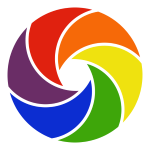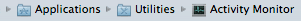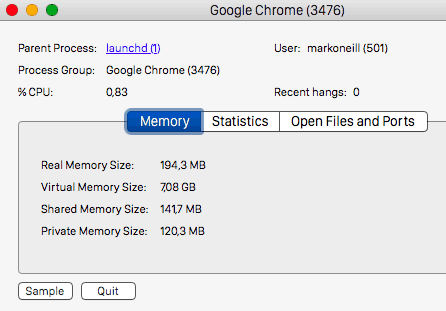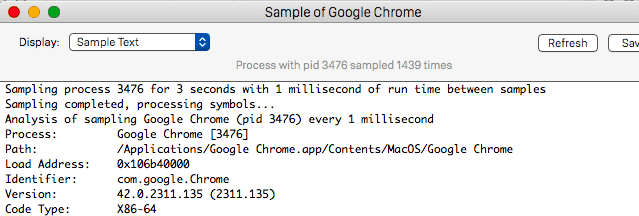Tapsnake вирус что это такое

Remove Tapsnake popup virus from Mac OS X and prevent malicious scripts from running on random websites in Safari, Chrome and Firefox.
Update: October 2019
The use of one piece of malware to distribute another is not uncommon in the computer threatscape. The Tapsnake issue exemplifies a tandem like that. Problems begin with an adware sample infiltrating a Mac. It is a low-severity infection that doesn’t pursue any particularly destructive goals, but its role in distributing opportunistic software is crucial. This pest affects the web browsing environment on the system in the following way: it randomly displays popups that say “Download Required” when the victim is visiting regular sites. The alerts insist that the user “download the Mackeeper application to remove Tapsnake” from their Mac. Some of the virus information indicated there includes the risk level (high) as well as the infected file (/os/apps/snake.icv).

It’s noteworthy that this malvertising campaign underwent a tweak over time to enhance the scare element of the hoax. The new variant of the deceptive alert reports 3 viruses, rather than Tapsnake alone, that allegedly pose risk to the Mac. The list of pseudo threats now includes Tapsnake, CronDNS, and Dubfishicv. In order to pressure the victim further, the following line has been added to the fake warning: “Your Mac is heavily damaged! (33.2%)”. In this scenario, the entry covering the purported location of the infected files looks more detailed, saying: “/os/apps/hidden/os-component/X/snake.icv; /os/local/conf/keyboard/retype.icv”. A slightly modified replica of the alert lists different locations, namely: “/mac/apps/hidden/finder/X/snake.dmg; /mac/local/conf/keyboard/retype.dmg; /mac/remote/conf/services/CronDNS.dmg”.

The download recommended in this shady fashion is not a genuine security tool for Mac OS X or newer macOS versions. It’s MacKeeper, a phony Mac system utility that has gained notoriety for its unparalleled vitality and large-scale distribution via multiple concurrent campaigns going on for years. The bogus alerts about the detection of Tapsnake, CronDNS, and Dubfishicv label this controversial app’s rating as 9.9/10 – this should be with the minus sign to align with the actual state of things. All in all, it makes sense breaking this issue down into components. The troublemaker that shows on the early stage of the breach is an adware, whose mission is to hijack the default web browser in order to redirect the traffic and generate misleading popup warnings. Fortunately, this problem is isolated to the browser for the most part, which makes it clear where to start with the fix.
In another twist of this malvertising campaign, the fake Tapsnake virus alerts have started pushing scareware other than MacKeeper. For instance, a redirect hoax forwarding victims to apple.com-guard-device.live and securingchecknow.casa landing pages has been promoting phony utilities called Cleanup My Mac and Mac Heal Pro, respectively. Both are spinoffs of the nasty Advanced Mac Cleaner pseudo optimizer. Just like their progenitor, the sketchy apps report imaginary issues with the system to convince the victim into registering their licensed edition. Overall, this recent wave follows the exact same logic as it used to, except that the harmful programs being distributed may vary.
By clicking the “Remove Virus Now” or “Remove Viruses Now” button on those spoof notifications, the user runs the risk of installing another type of malware. In the better case scenario, a worthless pseudo-antimalware app will end up on the Mac and flood the system with yet more rogue warnings. In summary, these virus alerts do not actually report any real Mac threats – instead, those are ads triggered by a corrupt browser plugin when users go to normal web pages. Consequently, Tapsnake, CronDNS, and Dubfishicv are not the bugs to get rid of. What needs to be removed is the adware that attempts to cause the brainwashing effect.
The steps listed below will walk you through the removal of this malicious application. Be sure to follow the instructions in the order specified.
-
Open up the Utilities folder as shown below

Locate the Activity Monitor icon on the screen and double-click on it


/Library/LaunchAgents. When this path opens, look for the same entries (see above) and send them to Trash Click the Go button again, but this time select Applications on the list. Find the entry for MacKeeper, Cleanup My Mac, Mac Heal Pro on the interface, right-click on it and select Move to Trash. If user password is required, go ahead and enter it

Now go to Apple Menu and pick the System Preferences option

To begin with, the web browser settings taken over by the Tapsnake virus should be restored to their default values. Although this will clear most of your customizations, web surfing history, and all temporary data stored by websites, the malicious interference should be terminated likewise. The overview of the steps for completing this procedure is as follows:
-
Remove Tapsnakevirus from Safari
-
Open the browser and go to Safari menu. Select Preferences in the drop-down list

Once the Preferences screen appears, click on the Advanced tab and enable the option saying “Show Develop menu in menu bar”.

Now that the Develop entry has been added to the Safari menu, expand it and click on Empty Caches.
Now select History in the Safari menu and click on Clear History in the drop-down list.

Safari will display a dialog asking you to specify the period of time this action will apply to. Select all history to ensure a maximum effect. Click on the Clear History button to confirm and exit.

Go back to the Safari Preferences and hit the Privacy tab at the top. Find the option that says Manage Website Data and click on it.

The browser will display a follow-up screen listing the websites that have stored data about your Internet activities. This dialog additionally includes a brief description of what the removal does: you may be logged out of some services and encounter other changes of website behavior after the procedure. If you’re okay with that, go ahead and click on the Remove All button.
- Open Chrome, click the Customize and control Google Chrome (⁝) icon in the top right-hand part of the window, and select Settings in the drop-down
![]()
- When on the Settings pane, select Advanced
- Scroll down to the Reset settings section.
![]()
Confirm the Chrome reset on a dialog that will pop up. When the procedure is completed, relaunch the browser and check it for malware activity.
![]()
-
Open Firefox and go to Help – Troubleshooting Information (or type about:support in the URL bar and press Enter).


When on the Troubleshooting Information screen, click on the Refresh Firefox button.

The Mac maintenance and security app called Combo Cleaner is a one-stop tool to detect and remove Tapsnake virus. This technique has substantial benefits over manual cleanup, because the utility gets hourly virus definition updates and can accurately spot even the newest Mac infections.
Furthermore, the automatic solution will find the core files of the malware deep down the system structure, which might otherwise be a challenge to locate. Here’s a walkthrough to sort out the Tapsnake issue using Combo Cleaner:
-
Download Combo Cleaner installer. When done, double-click the combocleaner.dmg file and follow the prompts to install the tool onto your Mac.
By downloading any applications recommended on this website you agree to our Terms and Conditions and Privacy Policy. The free scanner checks whether your Mac is infected. To get rid of malware, you need to purchase the Premium version of Combo Cleaner.

Examine the scan results. If the report says “No Threats”, then you are on the right track with the manual cleaning and can safely proceed to tidy up the web browser that may continue to act up due to the after-effects of the malware attack (see instructions above).

In case Combo Cleaner has detected malicious code, click the Remove Selected Items button and have the utility remove Tapsnake threat along with any other viruses, PUPs (potentially unwanted programs), or junk files that don’t belong on your Mac.

Originally, Tapsnake was a primitive strain of spyware targeting mobile devices. It was a booby-trapped version of a once popular game called Snake. When installed, the infection – disguised as a legit fun app – would furtively transmit the victim’s GPS location details to a remote server at predefined intervals. Note that the actual perpetrating program was in the wild almost a decade ago and is no longer in rotation.
The pest’s codename “Tapsnake” was revived by a cybercrime group perpetrating massive malvertising campaigns from around 2015 onwards. Years after the real outbreak, it turned into a scare element of rogue software distribution stratagems. The operators of these hoaxes have been using its name, along with CronDNS and Dubfishicv imaginary threats, to fool Mac users into installing and buying paid versions of scareware applications such as Advanced Mac Cleaner, Mac Keeper, Cleanup My Mac, Mac Heal Pro, and more.
Therefore, the term Tapsnake has got a new incarnation as a pseudo infection listed on deceptive JavaScript-backed popup alerts appearing on hacked or malicious sites. It isn’t a real Mac virus anymore.
This trio is part of a large-scale malvertising wave aimed at coercing Mac users into installing and purchasing bogus system maintenance and antivirus software. The manipulation is a multi-stage process commencing with a “Download Required” popup warning shown on a malicious or compromised web page. This alert states that a high-risk virus called Tapsnake has been detected on the Mac and tells the user to run a scan and thus get the big picture. The phony Mac scan routine reports additional viruses, namely CronDNS and Dubfishicv, and recommends the victim to install and activate a “cleaner’ that’s scareware in disguise.
There continues to be a great deal of controversy regarding this question, even after the myth about virus-proof Mac has been debunked. Let’s face it: Macs do get infected with quite a few forms of malicious code ranging from low-impact adware to ransomware. Although the system boasts strong defenses overall, the risk of the user unwittingly authorizing some fishy installation always exists and shouldn’t be underestimated. That’s the way a vast majority of Mac infections infiltrate systems these days. A benign-looking freeware bundle plus a lack of vigilance on the user’s end – equals a contamination in many cases.
Given that Mac viruses are here to stay and the cybercriminals’ distribution toolkit is being constantly fine-tuned, virus protection on computers running macOS is an obvious necessity. By using an antivirus tool, you get an extra layer of protection enhancing the built-in security features.
No, it’s not – that’s the answer that makes the most sense. Although MacKeeper may actually be able to detect some performance, privacy and security issues on a Mac, the unethical spreading tactics and totally exaggerated scan reports are on the minus side of the app making it a fake utility you should avoid.
In regards to the distribution, MacKeeper is backed by a gigantic network of malicious sites that display counterfeit virus detection alerts. It often sneaks into Macs by means of bundling, where the unwanted installer is deliberately kept out of sight. In either scenario, the installation isn’t an outcome of an informed decision.
To top it off, MacKeeper “finds” problems that aren’t there and flags innocuous items as severe ones to pressure the user into coughing up a fee for the “cleanup”. Numerous follow-up notifications in case of nonpayment are a nuisance, too. Regular apps don’t act like this. To recap, this software is too predatory to be considered legit.
Was this article helpful? Please, rate this.
Tapsnake virus is a bogus message that prompts users to download potentially harmful software
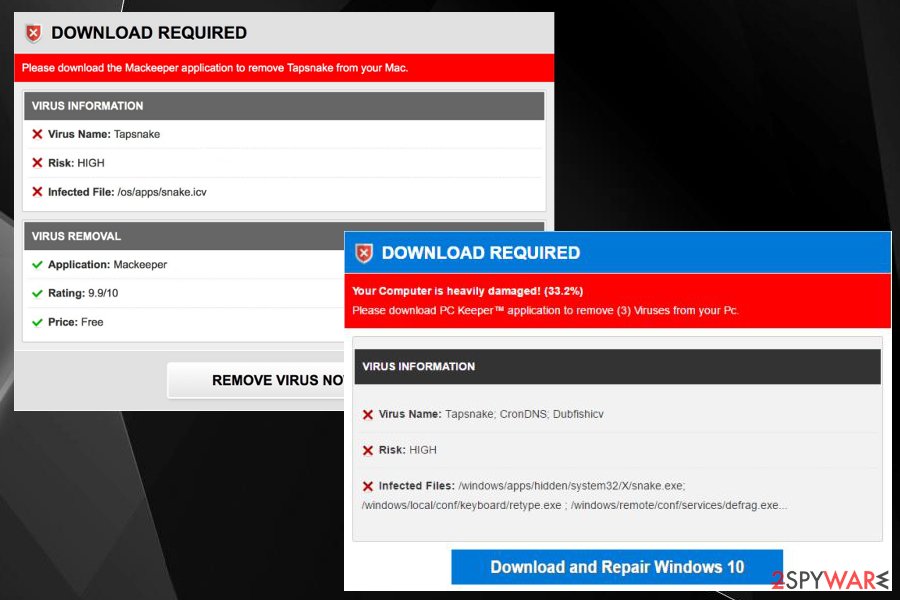
Tapsnake is a fake alert that users might encounter while browsing the internet on Google Chrome, Mozilla Firefox, Safari, or another browser. This social engineering attacks typically starts with adware [1] infection – these ad-supported applications enter computers without permission and modify web browser settings in order to link users to predetermined websites. Tapsnake is actually a fake virus, and the name of such malware does not exist.
However, those who are less experienced might get convinced that their device is exposed to potential harm and download the promoted software, such as MacKeeper or PC Keeper to allegedly save their systems from virus destruction. Do not believe these claims, as Tapsnake CronDNS, Dubfishicv virus scam is merely a browser infection that can be terminated relatively easily, without downloading the unwanted apps pushed by such fake alerts.
| SUMMARY | |
| Name | Tapsnake CronDNS, Dubfishicv virus |
|---|---|
| Type | Online scam (redirected by adware) |
| Main dangers | Exposure of personal details, malware infections, loss of money |
| Symtoms | Excessive ads, redirects; slowdown of the browser, etc. |
| Distribution | Software bundling, questionable websites |
| Elimination | You can download and install Reimage Reimage Cleaner Intego or check our manual instructions below |
DOWNLOAD REQUIRED
Your Computer is heavily damaged! (33.2%) Please download PC Keeper™ application to remove (3) Viruses from your Pc. VIRUS INFORMATION
Virus Name: Tapsnake; CronDNS; Dubfishicv Risk: HIGH Infected Files: /windows/apps/hidden/system32/X/snake.exe; /windows/local/conf/keyboard/retype.exe ; /windows/remote/conf/services/defrag.exe… Download and Repair Windows 10 VIRUS REMOVAL
Application: PC Keeper™ Rating: 9.9/10 Price: Free
As you can see, cybercrooks are trying to make users believe that Tapsnake; CronDNS; Dubfishicv names are real and that their PCs are heavily damaged. It is not true, and the message is a scam! Simply close down your browser, and proceed with Tapsnake virus removal.
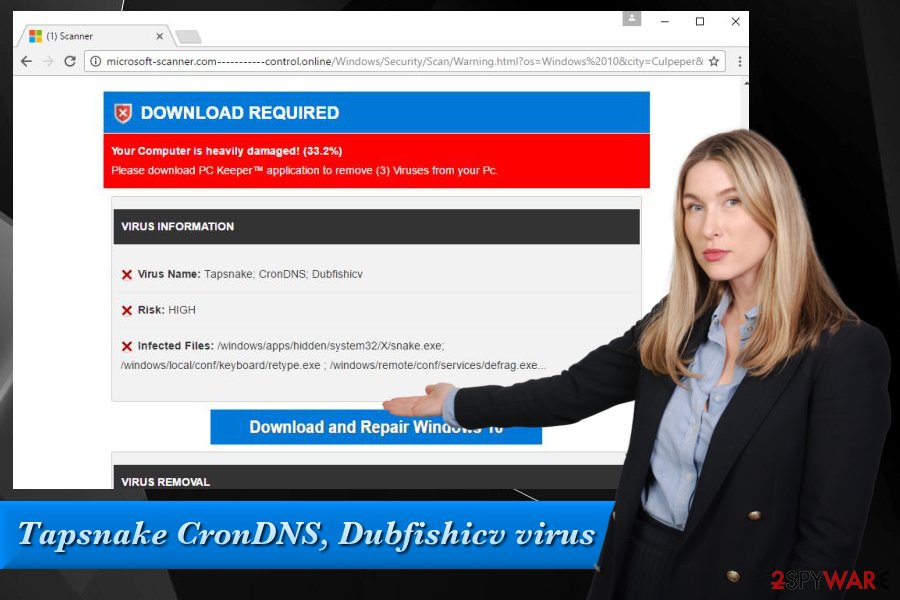
Tapsnake CronDNS, Dubfishicv virus is a fake alert and a scam that should never be trusted. The mentioned viruses do not exist and your machine is not infected with anything serious.
The primary goal of adware creators is to generate revenue by advertising various products or services of less-known retailers. In such cases, users are exposed to a variety of pop-ups, offers, deals, coupons and other ads. This is done to boost traffic and sales of partners. In return, adware authors receive the monetary benefit.
Sometimes though, ad-supported software might use dirty tricks to make users install bogus software or purchase other products. Tapsnake fake virus is one of the examples of an online scam. There are plenty others created, such as Your Windows Computer Is Infected With (4) Viruses, Your system is heavily damaged by (4) virus! and many others.
The mentioned scams are called tech support scams [2] and urge users to contact cybercrooks via a provided telephone number. In Tapsnake CronDNS, Dubfishicv case, users are prompted to install fake software that might damage their PC. Typically, these programs will flash various messages that the PC needs fixing. For that, users are then asked to buy licensed version of the program.
Tapsnake is a non-existent virus that is not only used in Tapsnake, CronDNS, Dubfishicv scam, but also by Don't Restart Your Computer scam that targets Mac users. The pop-up message states the following:
Mac Detected TAPSNAKE infection, The Infections detected, indicate some recent downloads on the computer which in turn has created problems on the computer. Call Mac professionals at +1-800-865-4168 and share this code B2957E to the Technician to Fix This.
PLEASE DO NOT SHUT DOWN OR RESTART THE COMPUTER, DOING THAT MAY LEAD TO DATA LOSS AND POSSIBLE FAILURE OF THE OPERATING SYSTEM, AND POTENTIAL NON BOOTABLE DATA LOSS. CONTACT LIVE CERTIFIED TECHNICIANS TO RESOLVE THE ISSUE CALLING TOLL FREE: +1-800-865-4168
The Don't Restart Your Computer was also used by Zeus trojan virus scam. As evident, do not trust this technical support scam and do not contact any fake technicians. Instead, remove Tapsnake bogus alert by terminating adware that is redirecting you to suspicious websites.
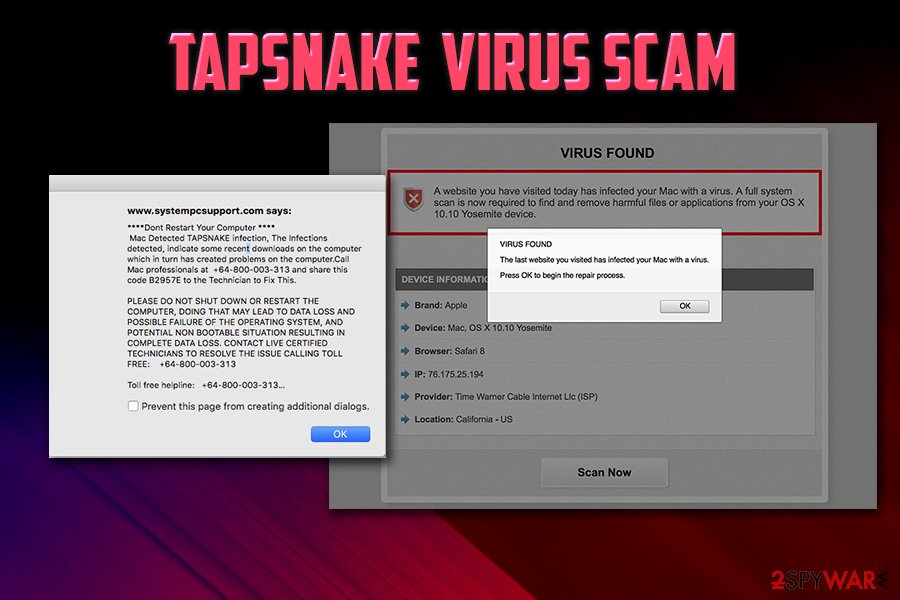
Tapsnake is a name used in multiple scam schemes. If you see this name while browsing the internet, immediately scan your device for adware and never install the suggested software
Regardless of which type of scam you encounter, it is never a good idea to proceed with what is being asked for. Nothing good will come out of it, and you might simply lose your money or even disclose sensitive information, which might later be used for illegal activities.
You should remove Tapsnake virus using a robust security tool, such as Reimage Reimage Cleaner Intego . You can also delete the potentially unwanted program manually. Cybersecurity experts from virusler.info.tr [3] warn that even if you ignore fake alerts, the suspicious app will:
- Spam your browser with other ads and redirect you to questionable websites;
- Collect non-personally identifiable information [4] about you and share it with third parties;
- Any personal data disclosed might be stolen by cybercrooks;
- Additional add-ons, toolbars, search engines, etc. might be installed without your permission;
- Your browser might become slow and struggle to load pages, etc.
Thus, do not hesitate whether or not you should execute Tapsnake CronDNS, Dubfishicv removal.
The way adware infects users' computers
It is extremely doubtful if there are people who look for ad-supported software themselves (unless they are tricked into it, like in case of online scams). Therefore, PUP authors need to find efficient ways to get their programs into users’ machines.
One of the most effective adware and PUP distribution methods is software bundling. Freeware developers inject their installers with additional components and hope that users will pick Recommended/Quick mode during the installation. Users are also prompted to tick the “By downloading this software, you agree to Terms and Conditions.” And who reads Terms and Conditions? Not many – although they should.
As soon as users click “Next” several times they already missed the opportunity to decline optional programs. Thus, users should always select Advanced/Custom installation mode and get rid of every additional application.
Terminate Tapsnake CronDNS, Dubfishicv fake virus by removing adware secretly installed on your computer
Tapsnake CronDNS, Dubfishicv virus removal can be executed either manually or automatically. Regardless if it sounds serious, adware is typically not that difficult to eliminate – even manually. So pick the best option for you.
First off, you should know that if you want to remove Tapsnake manually you should have some basic computer skills. Also, this procedure might take awhile. If you are up for it, go ahead and check out illustrated instructions below.
For those who want to get rid of Tapsnake virus quickly, we suggest downloading and installing security software that can take care of everything automatically.
You may remove virus damage with a help of Reimage Reimage Cleaner Intego . SpyHunter 5 Combo Cleaner and Malwarebytes are recommended to detect potentially unwanted programs and viruses with all their files and registry entries that are related to them.
Parasite may reinstall itself multiple times if you don't delete its core files. We recommend downloading SpyHunter to scan for malicious programs installed with it. This may save you hours and cut down your time to about 15 minutes.
Tapsnake Virus
Tapsnake is an Internet scam of the scareware variety. Tapsnake employs intimidation tactics to make the user purchase fake protection software that would purportedly remove a non-existent malware threat. Tapsnake is disguised as a game, and it can secretly transmit your GPS location to third parties.

The Tapsnake Virus will try to trick you into installing additional software.
Nowadays, thousands of users all over the web experience a common browsing disturbance, caused by programs known as Adware. In this article, we are going to focus our attention on one specific representative of this software group called TapSnake. This program is an ad-generating piece of software, which may be the reason for your recent browsing irritation and ad disturbance.
In brief, Adware programs are a type of software which may affect all the popular browser apps such as Safari, Chrome, Firefox and others. It may make them a lot of online ads, pop-ups, new tabs, blinking banners and boxes, which may cover your screen every time you try to search for something on the web. If you stay with us, you will find out how to remove these annoying ads and uninstall TapSnake from your system, as well as how to protect your PC in the future. Just make sure you read the information that follows and take a look at the Removal Guide below.
Tapsnake CronDNS Dubfishicv on Mac
The Tapsnake virus warning on Mac is a fake security warning that pops-up when the target uses a browser such as Safari, Chrome or Firefox. Tapsnake is a type of a Tech Support scam that specifically targets macOS systems.
The representatives of the Adware category typically have one primary task – to generate many different ads in various shapes and forms inside the window of your browser or on the webpages you visit. These pieces of software are typically legal and their goal is to serve the needs of the online advertising industry by ensuring the effective promotion of different services, products, web pages, and software tools. Many marketers and software developers work together for the popularization of their products with the help of programs like TapSnake. The more ads the Adware displays, the more the exposure for advertised items is and, respectively, the greater the chance for sales and profits.
Adware could get removed from any computer fairly easily and without any serious consequences. In fact, everyone can do that if they follow some basic instructions. In the Removal Guide below, we have listed the exact steps on how to detect and uninstall TapSnake from your system, so make use of them if this program is causing you any irritation.
The Tapsnake Virus Warning on Mac
TapSnake is categorized as an adware by security experts. TapSnake is known to cause browser redirects and different pop-up advertisements in addition to security vulnerabilities.
Programs like TapSnake are often distributed with the help of some other applications, which are free or attractive for the web users. Many games, free apps, software optimization tools, converters, audio or video players may contain some ad-producing program inside their setup package and when the users download the package and install it, they automatically end up with a software like TapSnake or some similar ad-generating component. Fortunately, there is an easy way to prevent the installation of the bundled added components and in the next paragraph, we will tell you more about it.
No matter what kind of software you want to install on your PC, the moment the installation wizards starts, you should carefully read the EULA and all the installation options that are available in the menu. Usually, there are options labeled Automatic/Standard/Quick which are “recommended” and they install the entire setup package. If you want to avoid the automatic installation of programs like TapSnake, however, you should select a more detailed installation option which give you full control over the setup process. Such options are typically labeled as User/Manual/Custom and they give you the chance to opt-out of the installation of any potentially unwanted applications, which may modify your browser or your computer system in general.
What is Tapsnake Virus?
TapSnake is regarded as an adware. Threats like TapSnake are known to cause different problems like changing of the user’s designated home page or even the preferred browser of choice and a number of unwanted pop-up ads.
As we said above, TapSnake is a typical representative of the Adware category. Now, Adware could be seen as very annoying but, fortunately, it is normally not harmful. The programs of this type would typically not damage your device or conduct any and harmful activities. For this reason, the security experts simply classify them as potentially unwanted, and not as malicious. The programs, which represent a real threat for your PC typically belong to categories such as Ransomware, Spyware or Trojan horse viruses as well as other similar virus types. These pieces of software can really damage your computer, your files, and mess with your virtual privacy. They may blackmail you, steal your money or passwords and secretly run various malicious processes from your PC. In contrast, TapSnake shouldn’t really be capable of doing anything that might lead to direct harm or damage to your system and data.
SUMMARY:
| Name | TapSnake |
| Type | Adware |
| Danger Level | Medium (nowhere near threats like Ransomware, but still a security risk) |
| Symptoms | Various ads, pop-ups and banners may start disturbing your normal browsing. |
| Distribution Method | Software bundles, free installation packs, ads, free download links, torrents, spam messages, email attachments. |
| Detection Tool | |
| File Size: Please Choose a File | |
| File Type: | |
| Detection ratio: |
Scan Results
| Virus Scanner | Result |
|---|---|
| ClamAV | |
| AVG AV | |
| Maldet |
Scan Results

The next step is to safely launch Safari again. Press and hold the Shift key while relaunching Safari. This will prevent Safari’s previously opened pages from loading again. Once Safari is opened up, you can release the Shift key.
On the off chance that you are still having trouble with scripts interrupting the closing of unwanted pages in Safari, you may need to take some additional measures.
First, Force Quit Safari again.
Now if you are using a Wi-Fi connection turn it off by selecting Wi-Fi off in you Mac’s Menu. If you are using a cable internet (Ethernet connection), disconnect the Ethernet cable.

Re-Launch Safari but don’t forget to press and hold the Shift button while doing it, so no previous pages can be opened up. Now, Click on Preferences in the Safari menu,
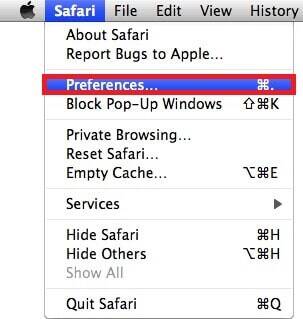
and then again on the Extensions tab,

Select and Uninstall any extensions that you don’t recognize by clicking on the Uninstall button. If you are not sure and don’t want to take any risks you can safely uninstall all extensions, none are required for normal system operation.

The threat has likely infected all of your browsers. The instructions below need to be applied for all browsers you are using.
Again select Preferences in the Safari Menu, but this time click on the Privacy tab,

Now click on Remove All Website Data, confirm with Remove Now. Keep in mind that after you do this all stored website data will be deleted. You will need to sign-in again for all websites that require any form of authentication.
Still in the Preferences menu, hit the General tab
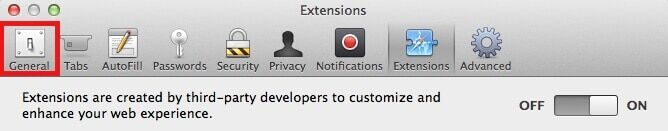
Check if your Homepage is the one you have selected, if not change it to whatever you prefer.
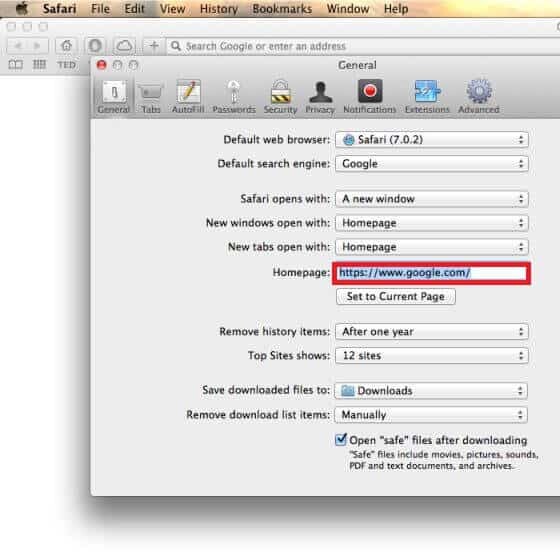
Select the History menu this time, and click on Clear History. This way you will prevent accidentally opening a problematic web page again.

How to Remove TapSnake From Firefox in OSX:
Open Firefox, click on 
(top right) ——-> Add-ons. Hit Extensions next.

The problem should be lurking somewhere around here – Remove it. Then Refresh Your Firefox Settings.
How to Remove TapSnake From Chrome in OSX:
Start Chrome, click —–>More Tools —–> Extensions. There, find the malware and select .
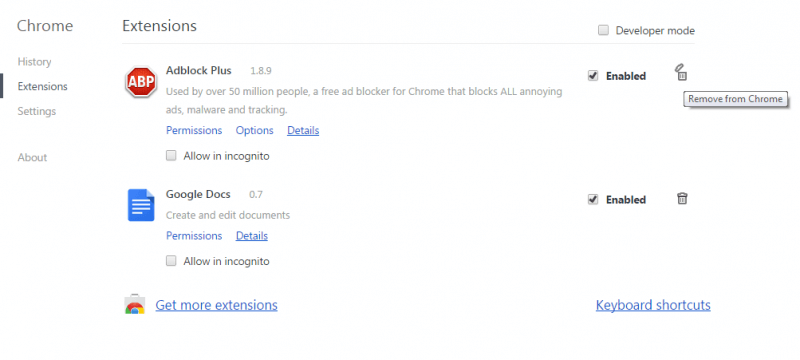
Click again, and proceed to Settings —> Search, the fourth tab, select Manage Search Engines. Delete everything but the search engines you normally use. After that Reset Your Chrome Settings.
If the guide doesn’t help, download the anti-virus program we recommended or try our free online virus scanner. Also, you can always ask us in the comments for help!
Читайте также: