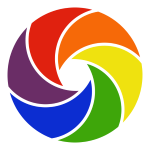Касперский мозила и вирусы
Когда я установил на свежеприобретенный ноутбук с операционной системой Windows 8.1 x64 антивирус Касперского, а точнее Kaspersky Internet Security для всех устройств (Версия 2016 (16.0.0.614)), то при первой же попытке зайти на сайт Яндекса (справедливо и для Google) получил следующее предупреждение в окне браузера FireFox x64 v43.0.0:
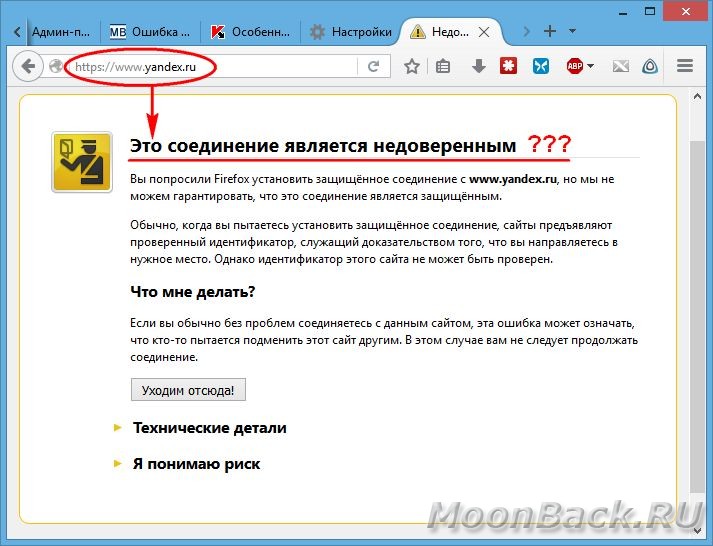
При этом большинство других сайтов работающих по HTTPS протоколу, в том числе и мой блог, открывались вполне нормально. То есть сбоев в работе браузера не наблюдалось.
Как Касперский проверяет защищенные SSL соединения
Как добавить сертификат Касперского в FireFox
Чтобы добавить сертификат от Касперского выполните следующие действия:
Зайдите в настройки браузера
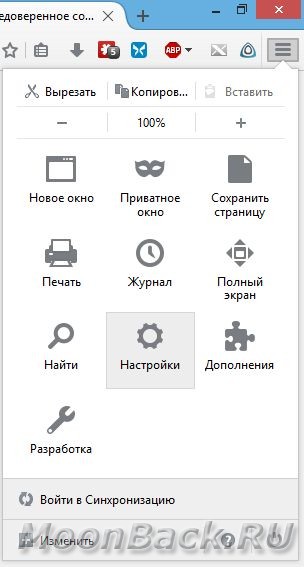
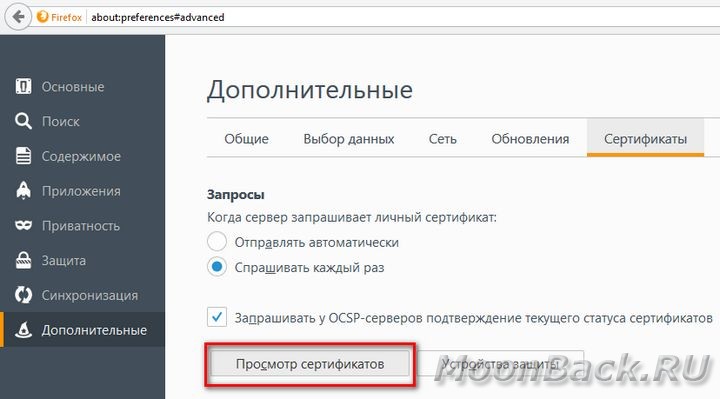
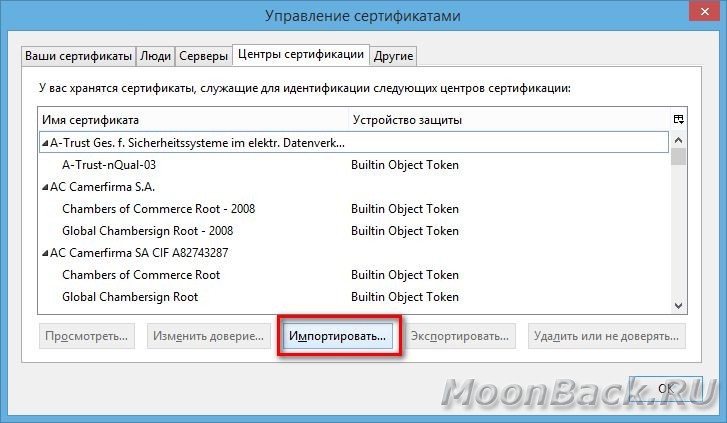
Выберите сертификат (fake)Kaspersky Anti-Virus personal root certificate.cer. Который у Касперского 16.0.0.614 в Windows 8.1 расположен по адресу C:\ProgramData\Kaspersky Lab\AVP16.0.0\DataCert и нажмите кнопку [Открыть]
Если в обозревателе вы не видите папку ProgramData, то прочитайте ниже как это исправить.
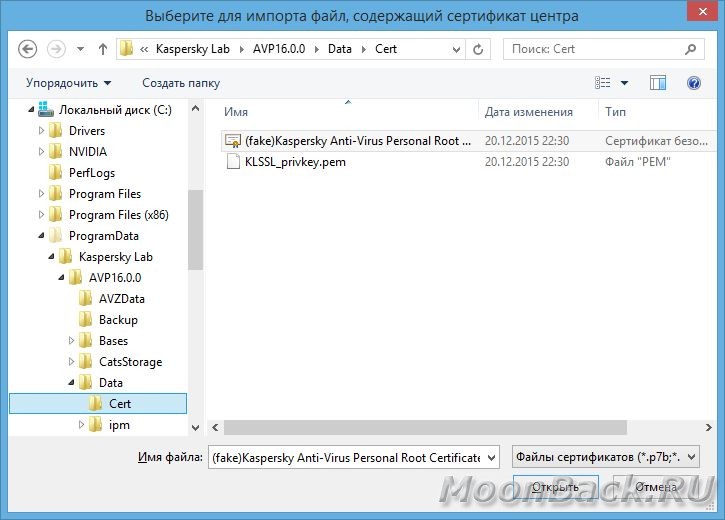
В появившемся окне отметьте необходимые опции (я выбрал все). И нажмите [ОК]
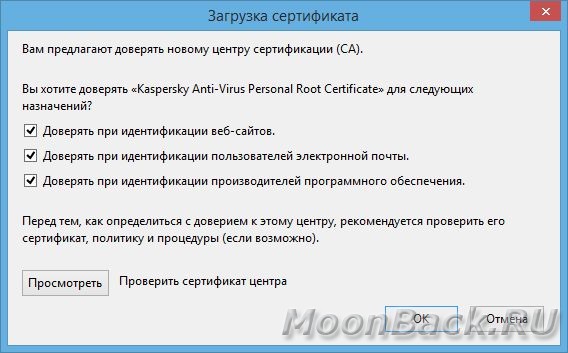
Теперь в списке хранилища сертификатов FireFox вы должны увидеть сертификат Лаборатории Касперского, который браузер будет считать доверенным.
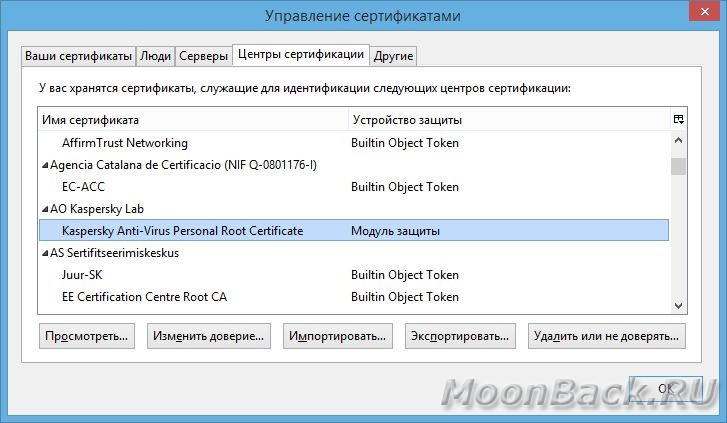
После проведения всех вышеописанных действий сайты Яндекса и Гугла стали открывать нормально.
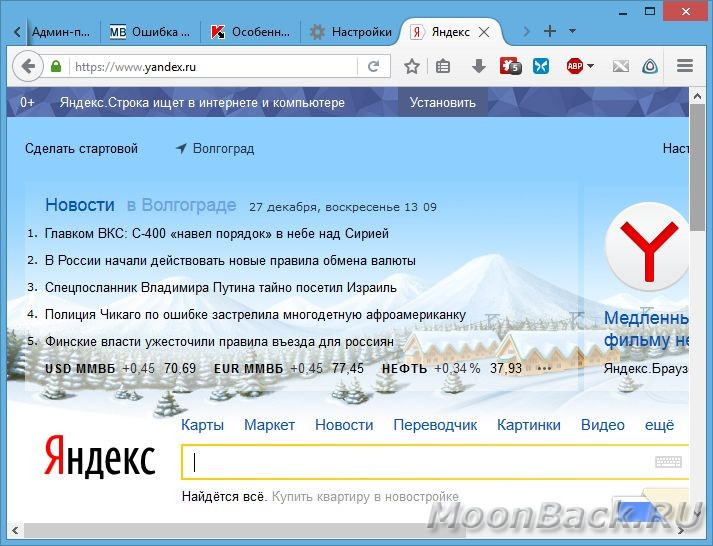
Как разрешить просмотр скрытых папок в проводнике Windows
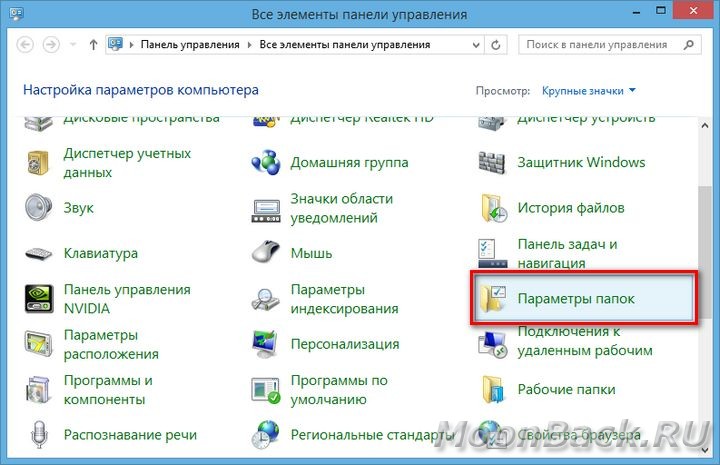
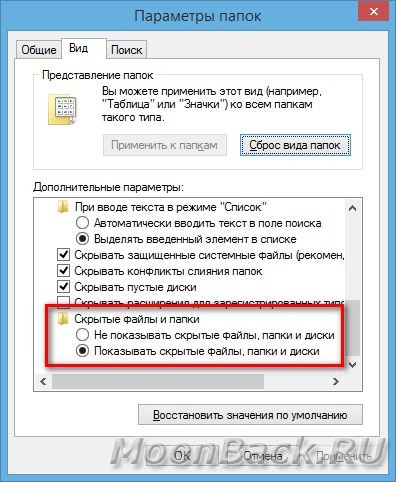
Альтернативное решение по разблокировке протокола HTTPS в Касперском
Это вариант заключается в отключении проверки Касперским защищенных соединений. Что это сделать зайдите в настройки антивируса:
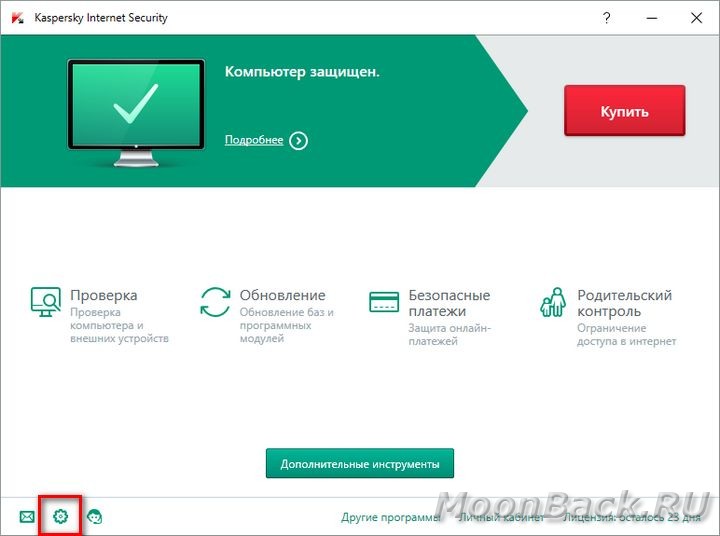
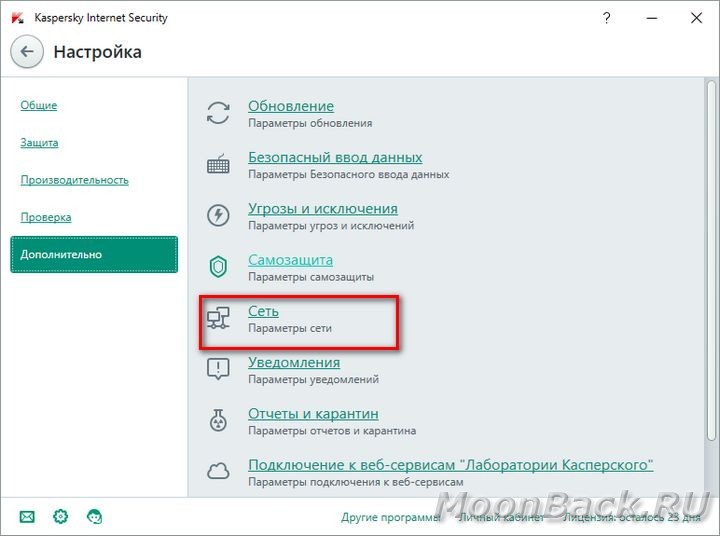
И в нем отключите проверку защищенных соединений:
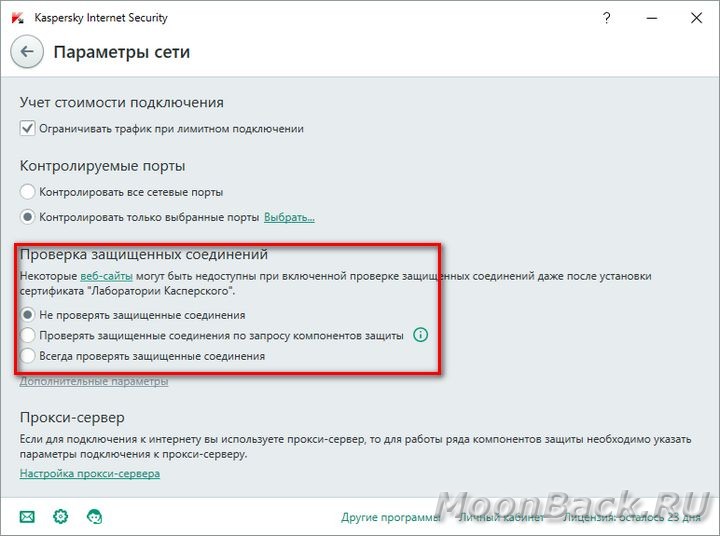
При этом антиврус выдаст вам предупреждение, что уровень защиты компьютера в таком случае будет ниже.
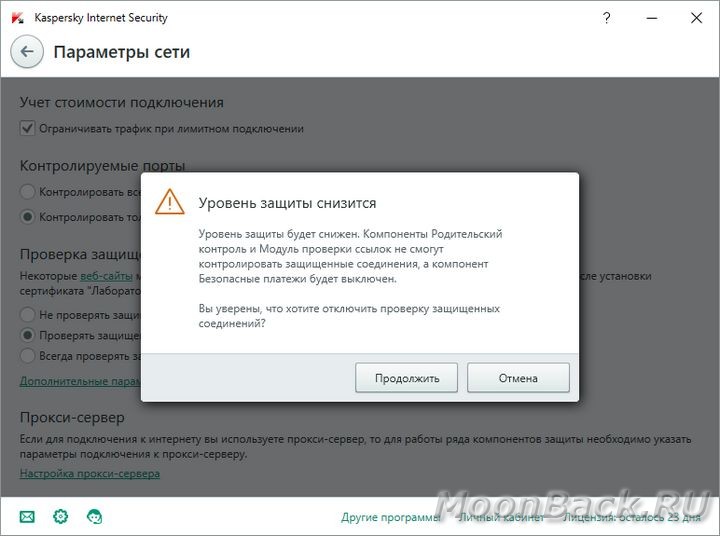
При написании статьи были использованы следующие источники:

Kaspersky Anti Virus Add On Disabled
- 17 ответов
- 51 имеет эту проблему
- 18641 просмотр
- Последний ответ от the-edmeister
![]()
I have used FireFox for Years and I have ALWAYS been able to have the Kaspersky Add on in it. Now, I need some kind of Signed statement?? This browser has never had that problem before. I cannot (read: will not) use FireFox without Kaspersky incorporated into in.
How do I get this statement (or whatever it is I need) to reinstall the Kaspersky Addon. Am I supposed to contact them for it and have them send it to you or what. This used to be automatic and I am sure there are a lot of other people not happy about this. Your beginning to behave like Chrome. They did the same thing a few years ago, cut out a lot of addons and such and wouldn't do anything to help people get them back. But at least they support Kaspersky. Why not you guys, all of a sudden??
Yes, I am VERY upset. I had to set up another account because I could not log into my Original account. I asked it to send my password, NO RESPONSE, I asked to send my user name, NO RESPONSE; in total three emails not received to try access my account.
FireFox updated to version 43.0.1 a little while ago and its all gone kaflewy (I'm trying very hard to stay polite). So what happens now??
I just noticed below that Kaspersky is not even in my installed plugins list.
First, don't panic.
Second, Kaspersky will need to gets its extensions signed and push them out to users; it's not something you can apply to do on their behalf.
In the meantime, you will need to make a temporary exception to the signing requirement until they get updated. This is global for all extensions, there's currently no way to only make an exception for one specific extension.
(1) In a new tab, type or paste about:config in the address bar and press Enter/Return. Click the button promising to be careful.
(2) In the search box above the list, type or paste xpin and pause while the list is filtered
(3) Double-click the xpinstall.signatures.required preference to switch it from true to false -- note that this is for Firefox 43 only
First, don't panic.
Second, Kaspersky will need to gets its extensions signed and push them out to users; it's not something you can apply to do on their behalf.
In the meantime, you will need to make a temporary exception to the signing requirement until they get updated. This is global for all extensions, there's currently no way to only make an exception for one specific extension.
(1) In a new tab, type or paste about:config in the address bar and press Enter/Return. Click the button promising to be careful.
(2) In the search box above the list, type or paste xpin and pause while the list is filtered
(3) Double-click the xpinstall.signatures.required preference to switch it from true to false -- note that this is for Firefox 43 only
![]()
Thank you, my friend!! That worked beautifully!!
BTW, I wasn't panicing, I was P****D. Windows 10 did an update a while back and although I can't verify it, I have been having problems with other websites and apps since that update. This was just another thing that "irritated" me. I realize that that update may have had nothing to do with this issue and it was a change of version that caused this, it is still, however, annoying.
Thanks again, my friend!!
![]()
I have the exact same problem and contacted Kaspersky via email and below is their reply. Without having to mess with my system settings as suggested by Jscher2000 and Kaspersky, is there really a 'patch D' that Firefox has not issued to Kaspersky? This is frustrating. both FF and Kaspersky have been very helpful in the past, seems like neither want to actually get this problem resolved (in my opinion)!
Thank you for contacting Kaspersky Lab Technical Support.
I do apologize for the inconvenience that you're having with your browser and I understand how important it is for you to get this issue fixed. Rest assured that I am here to help you.
Alternatively you could follow the steps bellow. Type "about:config" in the url bar and hit enter. State "I'll be careful, I Promise" to continue Search for the entry "xpinstall.signatures.required" Set this to false. This will allow you to see your icons at the top of the browser as usual. It will still show them as disabled in the extensions screen though, but they appear to be working fine.
Please keep us posted so that we could fix this issue.
Thank you for contacting Kaspersky Lab Technical Support and have a nice day!
Kindly reply to this message if you need further assistance.
If your issue has been resolved, please let us know. If you do not reply we will automatically resolve your request in 7 day(s).
Best regards, Mark G | Technical Support | Kaspersky Lab Americas
Confidentiality Notice This email message, and any attachments hereto, are for the sole use of the intended recipients, and may contain confidential and proprietary information. Any unauthorized use, disclosure or distribution of this email message or its attachments is prohibited. If you are not the intended recipient, please notify the sender by reply email and permanently delete this message and its attachments.


Please be informed that there is ongoing issue with the latest release of Firefox. Based on the post you referenced we need to wait for patch D to be signed which will fix the problem.
Kaspersky is saying they have prepared (or are in the process of preparing) and have submitted (or will be submitting) their update, Patch D, to Mozilla for review/signature. It's not exactly clear where it is in the process, but it definitely isn't available yet.
Please be informed that there is ongoing issue with the latest release of Firefox. Based on the post you referenced we need to wait for patch D to be signed which will fix the problem.
![]()
Below is the latest email I received from Kaspersky 2 hours ago. seems to me that picking up the phone and talking directly with each other might expedite correcting this problem?
Thank you for contacting Kaspersky Lab Technical Support.
I do apologize for the inconvenience that you're having with your internet browser and I understand how important it is for you to get this issue fixed. Rest assured that I am here to help you.
Thank you for your response. Our developer are still working to fix the issue. At the moment there is not way to fix the issue. If you want Kaspersky to work properly on Firefox you will need to follow the step provided.
Correction it will not ruin your compute it is just the Setting on Kaspersky that we are configuring and not the operating system. Please keep us posted so that we could fix this issue.
Thank you for contacting Kaspersky Lab Technical Support and have a nice day!
Kindly reply to this message if you need further assistance.
If your issue has been resolved, please let us know. If you do not reply we will automatically resolve your request in 7 day(s).
Best regards, Mark G | Technical Support | Kaspersky Lab Americas
Confidentiality Notice This email message, and any attachments hereto, are for the sole use of the intended recipients, and may contain confidential and proprietary information. Any unauthorized use, disclosure or distribution of this email message or its attachments is prohibited. If you are not the intended recipient, please notify the sender by reply email and permanently delete this message and its attachments.
Hi jaygallimore, there is a Mozilla Add-ons team working with publishers. It's not something we delve into here in support.
![]()
![]()
BTW, Jay, the work around does work. I did it first thing when I got jscher2000's response to my frantic call for help.
Now, when are they going to have this fixed?? I don't want to sound like a broken record (yeah, I remember them. ) but I can't help but think all this has something to do with a recent major Windows 10 update. No proof of course but.
![]()
Thanks for your feedback Eric, I will be doing the work around that Jeff suggested as well. I am still running Windows 7, a tad gun shy of Windows 10 for more reasons than I care to mention. I too noticed some very strange things that happened after a recent update from Windows.
I like using both FF and Kaspersky, wish I could say that same about MS!
"Merry Christmas" Jay
![]()
Does this mean that my Kaspersky AV doesn't work when I'm using Firefox? If so I have to be out of here. There seem to be so many problems with Firefox- Kaspersky, Sandboxie, and even my password to log to your support in didn't work, despite using the same password software to enter the password as I always have done (ie I didn't input it incorrectly). Was responding to your appeal for cash a mistake - should I really be cutting my losses and finding a browser that works? The last entry on this was last year - still no solutions. Agh!
![]()
Your are not alone. I feel the same way, no answers just directions on a work-around to a problem we are all experiencing. Extremely frustrating tech support! Might be time to change browsers? ;(
NO, that doesn't mean that Kaspersky in its entirety will be blocked and won't work, merely that their silly, little addon won't work. And that falls on Kaspersky for not paying attention to what Mozilla is doing with Firefox for the future in the Nightly alpha development version; no secrets, any one can download and install Nightly. If Kaspersky was doing that, they would have 18 weeks advanced noticed about new, changed, or removed features that would be affecting their clients with concern to Kaspersky and Firefox.
And BTW, Kaspersky better have the 'stuff' straightened out by Jan 28 - 8 days from now - when Firefox 44 is released, because 'xpinstall.signatures.required' is said to be going away with Firefox 44. That override pref isn't a permanent 'fix'.
![]()
Thanks - I think. Firstly, thanks for the info that I can still browse in safety. Totally understand what you say about Kaspersky, that makes a lot of sense. The second bit I didn't begin to understand. You guys are so great at knowing what's happening, but techoplebs like me are confused by the language you use - hence I read the comments and thought my whole AV was screwed. Thanks for your replies, but do remember us lesser mortals too. So the work around - is it dodgy as I think it disables all certification, and is it going we be obsolete anyway with FF44?
I am hoping that Kaspersky carries thru and "has their house in order" by next Tuesday Jan 26 when Firefox 44 is to be released - or maybe Mozilla decides to postpone the "mandatory" / enforcement once more ("again" - was originally Firefox 41) so that preference keeps working beyond Firefox 43 - but I ain't "gonna go there".
Bottom line is that Kaspersky voluntarily chose to use add-ons that integrate with Firefox to provide certain features they want to provide for their paying users. Firefox works fine without any Kaspersky add-ons for Firefox, but those Kaspersky add-ons have no use in any other browser - they are made specifically for Firefox. And considering that many of the "security add-ons" supplied by many Security Suite programs duplicate features that Firefox already built-in, "this lack of concern for their users" by Kaspersky (et al) should be especially aggravating for users of those Security Suites - if they had a grasp that those add-on features were present in Firefox to begin with. Nothing "new" just an alternative to Firefox standard features. "Useless in the words of an Administrator of this forum who is employed by Mozilla.
At risk of making this posting tl;dr - I use Free (for personal use) Anti-Virus applications - (currently Comodo Antivirus). And when the other Free AV programs that had been using in the past added a Firefox extensions, that I didn't and don't want, I would just install a different AV program which doesn't do that!
In no particular order, over the last 6 years I have dumped McAffe, AVG (twice), Avast, and Avira when they decided to 'include' a Firefox add-on which had features that have been built into Firefox since 2007 - 2008 = Anti-phishing and Web Forgery protection. A project that Google and Mozilla developed together. IMO, the only real "difference" an add-on can provide for their users is a different alert / block data-base; yes, I over simplified the subject, but I don't dislike Google enough to expressly want a different source for that data that is places inside of Firefox. And who has more expertise scanning the internet than Google?
In conclusion, I am not a "computer professional", my career was in automotive mechanical service and repair (30 years as a master technician & shop owner) before I retired a number of years ago. But I have been using PC's since 1984, many years before Al Gore "invented the internet"; for my business back in 1984 and strictly for personal use since 1997.
193 Мб) | Подробнее. | Обновление KRD без перезакачки образа. |
Как записать Kaspersky Rescue Disk 10 на CD/DVD и загрузить с него компьютер?
09. Kaspersky USB Rescue Disk Maker, RD2USB | Как записать Kaspersky Rescue Disk 10 на USB-носитель и загрузить с него компьютер?
10. Экспорт/импорт настроек в продуктах Лаборатории Касперского версии 2009, 2010
11. Защита от Trojan-Ransom (WinLock) средством Контроль программ в Kaspersky Internet Security 2010, 2011, 2012
12. Защита от добавления сертификатов к доверенным в Kaspersky Internet Security 2011
13. Отключение опции "Поиск руткитов" в KIS/KAV 2010
16. Как пропустить проверку на наличие несовместимого ПО при установке Антивируса Касперского 2011/Kaspersky Internet Security 2011
17. Помощь при лечении компьютера от вирусов
18. Ответы на часто задаваемые вопросы по KIS/KAV 2010, 2011. Решение проблем
19. Как правильно обновить Kaspersky Internet Security 2010 на Kaspersky Internet Security 2011?
20. Как отключить самозащиту программы Kaspersky Internet Security 2011
21. Возможные статусы поддержки антивирусного ПО
22. Как вернуть выборочную установку в коммерческую версию KIS\KAV 2011
23. Как вернуть выборочную установку в коммерческую версию KIS\KAV 2011-2012-2013-2014 не разбирая установщик
24. Как отключить появление Kaspersky Gadget на рабочем столе во время установки программы
25. Картинка-пособия по лечению траблы "ДОСТУП ЗАПРЕЩЕН. Заблокирован Веб-Антивирусом. Причина фишинговый адрес".
Внимание! Информацию о неработающих ссылках размещать в теме!
|
|
| ||||
|
|
|
|
|
| ||||
|